Association software | Associations
7-Step Guide: How to Migrate from QuickBooks to Sage Intacct
October 14, 2025
|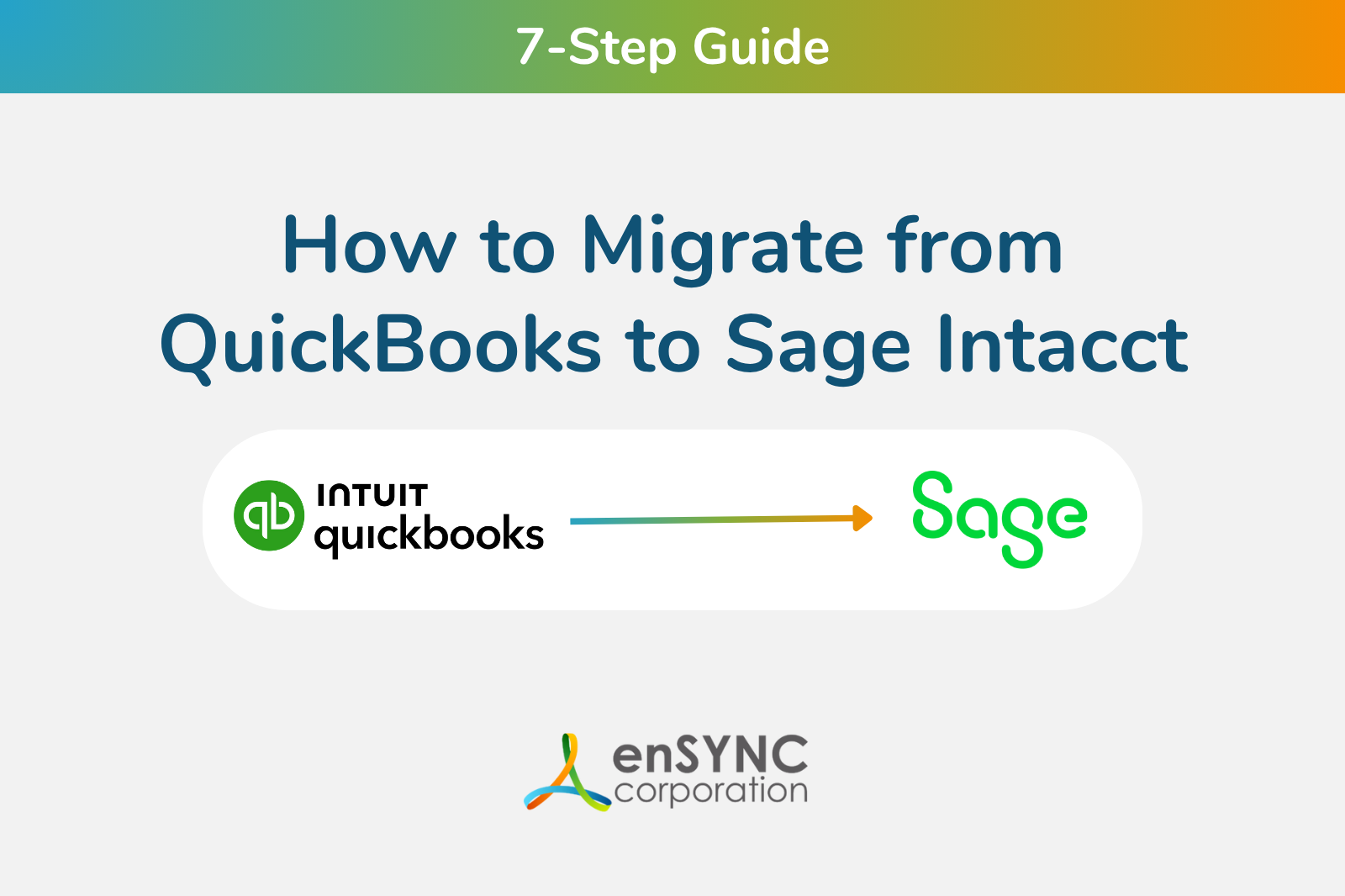
Organizations are constantly growing and changing. So too are accounting needs.
When first starting out, many organizations turn to QuickBooks for its ease. But as organizations develop and grow more complex, QuickBooks can lack the required scalability and specialization.
Sage Intacct is built for growing organizations with complex structures — whether senior living communities with multiple locations or associations with various crowdfunding membership and management needs.
Ultimately, leaders need visibility into real-time data, departmental reporting, and forecasting capabilities across programs. Mette O’Conner, Controller at West Harbor Healthcare, echoed this idea after her company switched to Sage Intacct: “If we spot an issue in overtime or food costs by analyzing budget vs. actuals, we’re able to make changes in real time before a problem gets out of hand. The biggest thing is having data at our fingertips to make informed decisions without looking at 20 different reports.”
Considering a Sage Intacct Implementation and Migration may seem daunting, but this guide breaks down how — and when — to confidently navigate your accounting system migration from QuickBooks to Sage Intacct.
Step-by-Step Help: How to Transfer QuickBooks Data to Sage Intacct
Migrating from QuickBooks to Sage Intacct isn’t just a matter of moving files — it’s a transformation of how your organization thinks about and uses financial data. Here’s a breakdown of how to handle the process.
1. Evaluate Your Needs and Timing
Start by identifying why you’re switching platforms. Common reasons include:
- Lack of real-time financial visibility
- Multi-entity reporting challenges
- Limited automation capabilities
- Inability to track restricted or program-specific funds
Also consider the timing of your transition. Many associations and senior living communities opt to migrate at the start of a new fiscal year or quarter to simplify reporting.
2. Choose a Trusted Partner
A successful accounting migration requires attention to detail before, during, and after the data is moved. This is where a team like ours comes into play. For example, with our 25 years of experience across a broad range of industries, we focus on providing:
- HIPAA-compliant implementation
- Secure data migration
- Continuous optimization and post-launch support
- Tailored training and onboarding programs to maximize adoption across departments
- Dedicated technical support with responsive troubleshooting to keep operations running smoothly
- 350+ pre-configured integrations
3. Inventory and Clean Your QuickBooks Data
Before you transfer QuickBooks data, it’s important to clean it up. This includes:
- Closing out old accounts
- Consolidating duplicate vendors or customers
- Verifying chart of accounts alignment with your new structure
This prep work ensures that only accurate, useful data makes the move.
4. Map and Migrate Data Securely
Once cleaned, your data needs to be mapped to Sage Intacct’s structure. This step is critical and usually includes:
- Chart of accounts
- Vendors and customers
- Payroll and employee records
- General ledger entries
- Budgets and forecasts
enSYNC handles a process like this securely, minimizing downtime and ensuring sensitive information is encrypted and transferred safely.
5. Configure Your Sage Intacct System
Your system should be configured to match your organization’s specific needs with option to use:
Dimensions-based accounting for departments, locations, and funding streams
- Automated workflows for approvals and reporting
- Customized dashboards by role
- Integration with CRMs, EHRs, payroll platforms, and more
Partners like us can help implement this so your new setup isn’t just a copy of your old system — it’s a strategic redesign built for your future.
6. Train Your Team and Test
User adoption is key. We recommend hands-on training tailored to your staff roles, ensuring your finance team — and those who rely on their data — are confident from day one.
“With the timely information we have in Sage Intacct, we’re distributing responsibility across the business and helping people be proactive about their budgets,” said Alicia Summers, Vice President, Finance at Agemark Senior Living. “Our department heads are able to see the impact of any resident revenue loss as soon as it happens so they’re never behind the ball and can make adjustments as needed before we get to month-end.”
Testing should also occur at this stage, so any inconsistencies or missing elements are caught before the full launch.
7. Go Live and Optimize
Once everything’s tested and your team is ready, it’s time to go live. But the work doesn’t stop there. It’s important to keep training your team on new features and optimize long-term to ensure a strong return on your investment.
Need more insights into your software decision? Check out the Sage Intacct vs QuickBooks chart below or read the full comparison post here!
|
Feature |
QuickBooks |
Sage Intacct |
|
Built for Nonprofits |
❌ |
✅ |
|
Multi-entity Consolidation |
Limited |
Robust & Automated |
|
Real-time Dashboards |
Add-ons Required |
Native Functionality |
|
HIPAA-Compliance |
❌ |
✅ |
|
Advanced Automation (AP, Approvals) |
❌ |
✅ |
|
Customizable Dimensions |
❌ |
✅ |
|
Association Accounting Software |
❌ |
✅ |
Ready to Begin Your Accounting System Migration?
Migrating from QuickBooks to Sage Intacct isn’t just an upgrade — it’s a strategic step forward. For organizations that need smarter reporting, tighter compliance, and stronger financial control, Sage Intacct is the clear choice.
Want to make the change and ensure success? With our sector-specific expertise, secure data transfer, and dedicated support, your accounting system migration will be as smooth as it is transformative.
Reach out to enSYNC to start your transition to Sage Intacct today.

Chadd Arthur is a seasoned professional with over 25 years of experience in the non-profit sector, specializing in process improvement and the strategic alignment of organizational goals with technology solutions. Leveraging his extensive expertise, Chadd conducts regular strategic assessments for organizations, guiding them towards enhanced efficiency and effectiveness. With a profound passion for aiding clients in recognizing the value of process improvement, Chadd leads our team in secure technology solutions that directly contribute to their mission success. His commitment to excellence is evident in his contributions to the industry, including participating in panels and serving as a thought leader to a network of non-profit professionals. Chadd earned his MBA from Indiana University Bloomington and resides outside the greater Chicago area. Chadd not only brings a wealth of knowledge and experience but also a dedication to making a meaningful impact in the non-profit space.
Recent Posts

enSYNC Corporation Announces New Leadership as It Celebrates 30 Years
enSYNC Corporation, a national award-winning technology partner to mission-based organizations, has appointed Chadd Arthur as President and Warren...

Guide to Association Management Software and Technology
Managing associations, with their many moving parts, is a complicated process to say the least. To streamline these complex operations, modern member...
Enjoying our blog?
At enSYNC, we want to empower associations and nonprofits to make well-educated decisions. If you want our industry knowledge (and other free guides) sent directly to your inbox, fill out the form below.


