Senior living | Nonprofits
Sage Intacct Implementation Shouldn’t Be Guesswork — Here’s How Nonprofits Get It Right
June 30, 2025
|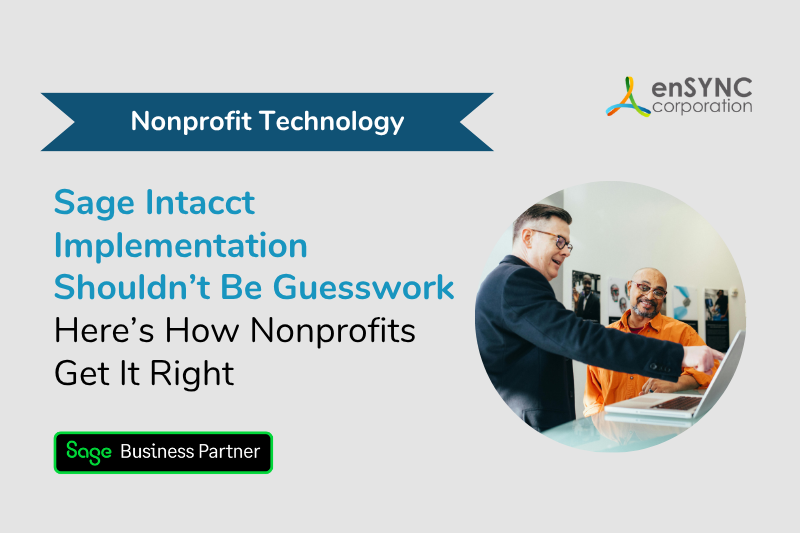
In this digital information age, nonprofits can’t afford to manually report financial and operational performance anymore. In particular, nonprofit teams need tools tailored to their specific world and budgeting needs.
Sage Intacct, a cloud-based financial software
, is rapidly becoming the platform of choice to solve these problems. Designed to address many different nonprofit accounting issues, Sage Intacct enables nonprofits to automate processes, improve visibility, and ensure compliance.
But change — especially around new software adoption — can be daunting. That’s why it’s so critical to have a quick migration period and easy compatibility and integration with other platforms. “Sage Intacct has delivered clear ROI by saving our team members upwards of 70% of their time,” says Braam du Ploy, Controller, Atlanta Convention & Visitors Bureau. “As a result, we estimate that our investment in Sage Intacct was paid off in less than six months.”
More than anything, though, what ensures a successful software implementation is the right partnership. When the American Society for Microbiology was evaluating accounting software, the organization’s corporate and field teams all agreed that Sage Intacct was “intuitive, dynamic, and flexible enough to capture all our operational complexities,” says Stephen Vick, the nonprofit’s Accounting and Financial Reporting Manager. “What made the decision especially easy was the company’s ‘customer for life’ philosophy, which assured us that Sage Intacct could effectively carry us into the future.”
Read on to learn about how Sage Intacct helps make this transition smooth for nonprofits of all sizes and industries.
Table of Contents
- Why Nonprofits Are Moving to Sage Intacct
- What Makes Sage Intacct Different for Nonprofits
- Planning a Sage Intacct Implementation
- Choosing the Right Sage Intacct Partner
- Migrating from Legacy Accounting Systems
- Sage Intacct Integrations and Marketplace Solutions
- FAQs About Sage Intacct for Nonprofits
Why Nonprofits Are Moving to Sage Intacct
When Sage Intacct surveyed nonprofit finance leaders, 57% believed a lack of real-time visibility into KPIs slows their decision-making ability. Additionally, 64% of nonprofit professionals said manual, time-consuming reporting was a concern, and 60% of nonprofits felt moderately or highly challenged by the lack of a consistent framework for measuring and reporting impact.

Sage Intacct is trusted to help solve these sorts of problems by all different types of nonprofits, including Meals on Wheels, Goodwill, the Big Ten Conference, United Way, The Humane Society, Khan Academy, and many others. Credibility is a big factor: Sage Intacct is the only preferred financial management solution endorsed by the Association of International Certified Professional Accountants (AICPA & CIMA).
So what separates Sage Intacct? Nonprofits have specific needs, everything from compliance and stewardship to requiring greater transparency. Sage Intacct has created software to specifically address these challenges, including providing real-time dashboards, automated workflows, and dimensional reporting.
These features reduce manual effort, speed up close cycles, and empower finance teams to make data-driven decisions. For nonprofits juggling restricted funds, grants, and multi-entity operations, the platform delivers scalability and control that legacy systems often lack.
At a glance, here are some of Sage Intacct’s major benefits:
Turn Data into Insights
Reports analyze real-time data that can be customized by role, program, location, and more. Nonprofits can create predefined reports and out-of-the-box dashboards, or easily develop their own, with the ability to share real-time views on dashboards, through email, or in the cloud. In general, fast consolidations make nonprofits smarter and more efficient, especially when forgoing cumbersome Excel spreadsheets.
See Across the Dimensions of Your Nonprofit
- Use statistical accounts to automatically monitor outcomes like occupancy numbers or meals served.
- You can drill down to source transactions and attachments for transparency, and flag trends and spot exceptions with report visualizations.
- Sage Intacct keeps tabs on the historic workflow and audit trail so you don’t have to.
Deliver the Data Stakeholders Need
- Finance teams can configure dashboards and set permissions based on role.
- With KPI visibility, you can select the KPIs that matter most for dashboard tracking.
- Every transaction is also tagged with dimensions, so finance teams can sort, view, filter, and report with just a few clicks.
- And with visual indicators, you can instantly understand where you’re at — if you’re under or over budget, you’ll see it immediately.
Overall, Sage Intacct’s reporting and dashboards empower nonprofit organizations to stop looking backward and start planning forward — at every level — from program managers to executives. Achieving this real-time visibility allows nonprofits to make data-driven decisions that will allow for better stewardship and greater impact.
What Makes Sage Intacct Different for Nonprofits

Sage Intacct is built with nonprofits in mind, and the capabilities reflect a deep understanding of sector-specific needs:
- Streamlined Fund Accounting: Boost efficiency with native nonprofit features including fund accounting, grant tracking and billing, revenue recognition, and outcomes reporting.
- Dimensional Accounting: Dimensions replace the need for a complex chart of accounts by allowing users to tag transactions with key attributes such as location, program, entity — or any measure.
- Grant and Project Tracking: Organizations can easily track the performance of grants and projects, improving the delivery, reimbursement, reporting, and audit of grant awards.
- Easy Integration: Combine Sage Intacct with third-party payroll, HR, and fundraising solutions to gain a holistic view of operations.
- Audit Readiness: Sage Intacct’s robust audit trail and automated controls streamline audit preparation, ensuring transparency and reducing risk.
- Dashboards and Custom Reporting: Easily create and customize reports, dashboards, and visualizations. Provide real-time visibility into your organization’s financial health and mission impact.
- Easy Planning: Secure, collaborative, and quick to deploy, Sage Intacct Planning eliminates spreadsheet budgeting and is natively integrated with core financials.
- Nonprofit Revenue Recognition: Intelligent, automated, and compliant revenue management.
- Fundraising: Optimize fundraising operations, cultivate lasting donor support, and automate tasks.
All of these Sage Intacct features help boost your nonprofit’s financial management. The real end goal and benefit? Freeing up you and your teams to spend less time on accounting work and more time driving impact. Take it from Bonnie Forssell, CFO, Vitamin Angels: “Using custom dimensions in Sage Intacct to track costs, we identified $200,000 in logistical savings, which enabled us to provide essential vitamins and minerals to an additional 800,000 undernourished pregnant women and children.”
Planning a Sage Intacct Implementation
Implementing any new software requires a strategic approach, especially if you’re going to maximize your value. While Sage itself offers some support in that arena, having a dedicated technology partner in that process will ensure the best results and a setup based on your specific organization’s needs.

While our team of experts can guide you through more specific implementations, here are some universal steps you might take.
- Internal Preparation: Before implementing, assemble a cross-functional team of finance, IT, and operations leaders. Identify pain points in current processes and outline goals for the new system.
- Partner Selection: A Sage Intacct implementation partner like enSYNC brings technical expertise and nonprofit experience. The role includes planning, configuration, training, and support after your systems go live.
- Project Timeline and Milestones: Typical Sage Intacct implementations take two to six months, depending on organizational complexity. Develop a timeline that includes data migration, system configuration, testing, training, and cutover.
- System Configuration: Configuration involves tailoring the system to reflect your organization’s chart of accounts, fund structure, approval workflows, and reporting requirements.
- Testing and Training: Testing ensures everything works as intended before going live. Comprehensive training for finance staff is essential to user adoption and long-term success. Your partner can also help with this step to set your team up for success post-launch.
Choosing the Right Sage Intacct Partner
Accounting tools can only go so far. A knowledgeable and engaged implementation partner is really what makes — or breaks — adoption.
In general, you should ask an implementation partner — and any prospective partner — questions that help you evaluate their technical ability and understanding of your nonprofit’s operations. For example, consider asking:
- What’s your experience with organizations of our size and complexity?
- How do you approach data migration and training?
- Can you provide specifics on your implementation plan?
- What’s your familiarity with fund accounting and compliance requirements?
- What does your post-launch support look like?
To further dive into finding the right partner, consider the following:
- Nonprofit Experience: Choose a partner who understands nonprofit financial structures, compliance requirements, and operational challenges. Such expertise will ensure the system is configured to your specific needs.
- Certification and Partnership Level: Sage Intacct partners are ranked by tiers based on experience and performance. Look for Certified Implementation Specialists with a strong track record.
- Comprehensive Services: Top-tier partners offer end-to-end services including system design, data migration, training, and ongoing support beyond the launch steps.
- Transparent Communication: A good partner will provide a clear implementation plan, define roles and responsibilities, and offer regular progress updates.
- Professional Certifications: When evaluating potential partners, don’t overlook the value of proper certifications. Look for a partner who is not only a Sage Certified Implementation Specialist but also holds a Project Management Professional (PMP) accreditation. These credentials ensure they have both the technical expertise and project management skills to deliver a successful implementation tailored to your organization’s needs.
- Client References and Case Studies: Ask for client references or case studies to verify their success with similar nonprofit organizations.
Ultimately, the right partner will guide your team through every phase, from planning and purchasing to implementation and customization.
Migrating from Legacy Accounting Systems
Many nonprofits begin their Sage Intacct journey by migrating from legacy systems like QuickBooks, Blackbaud, Microsoft Dynamics GP/SL, or even Excel spreadsheets.
This transition can seem daunting, but it doesn’t have to be. Successful migrations rely on engaging people early, planning for contingencies, communicating openly, building user confidence, and deploying a phased rollout.
Here are some specifics to consider:
What to Migrate to Sage Intacct
Key data to move includes:
- Chart of accounts
- Historical transactions
- Vendor and customer records
- Fund and grant structures
- Budgets and encumbrances
Data Mapping for Software Migration
Mapping ensures that data from the old system aligns with Sage Intacct’s dimensions and structure. This step is critical for maintaining continuity and reporting integrity, and is a step an implementation partner can help lead for your team
Migration Tools
Implementation partners often use specialized tools to extract, clean, and import data efficiently. Automated checks can validate accuracy and flag inconsistencies.
Fund Accounting Integrity
Maintaining fund balances and restrictions is essential during a migration. Work with a partner to preserve these relationships and ensure they map accurately into Sage Intacct.
Sage Intacct Integrations and Marketplace Solutions
Whether you're coordinating with payroll, CRMs, donor databases, or other function-specific apps, with Sage Inacct’s Marketplace, your software only improves when integrated with other tools.
Sophie Usasz, Managing Director of Finance, SIFMA, highlights the benefits of such integration efforts, saying, “From implementing Sage Intacct, to integrating it with other best-in-class tools like Stampli for accounts payable automation, Concur for employee expenses, and Vena Solutions for financial reporting, we’ve freed up a lot of resources. For example, we cut AP processing by 50% — time we can instead spend building dashboards, expanding our reporting, and improving our month-end close.”
Common Sage Intacct Integrations for Nonprofits:
- CRM Platforms: Salesforce, NeonCRM, Bloomerang
- Payroll and HR: ADP, Paychex, BambooHR
- Fundraising and Donor Management: DonorPerfect, Classy, Network for Good
- Budgeting and Planning: Vena, Planful
- Reporting and Analytics: Power BI, Sage Intacct Interactive Reporting
Getting the Most Out of the Sage Intacct Marketplace
The Sage Intacct Marketplace is a curated catalog of certified integrations and add-ons. More than 350 integrations are available, and each listing has been vetted for compatibility and performance. More than 75% of Sage Intacct customers have integrated two or more solutions.
Whether you’re using integration partners for CRM functions or donor management, these software add-ons can help reduce duplicate entry, streamline workflows, and enhance overall reporting. In the Marketplace, you’ll also find specific integrations tailored to the nonprofit space.
"We appreciated Sage Intacct's best-of-breed philosophy with the ability to easily connect our financial software into the other business software we already use, instead of feeling pressured to use a suite from a single vendor," says Jim Harper, Controller, Roku.
FAQs About Sage Intacct for Nonprofits
Here are some commonly asked questions we often field:
- How long does Sage Intacct implementation take? Typically two to six months, depending on the organization’s size, complexity, and readiness.
- Do nonprofits need training? Yes. Training is vital for adoption and includes role-based learning paths for finance, operations, and leadership.
- Can we migrate historical data? Yes. An implementation partner can help migrate key financial history, including transactions and balances.
- What are the limitations of Sage Intacct? Sage Intacct is highly scalable, but like all systems, it works best when configured correctly. Complex reporting may require custom dashboards or third-party tools.
-
Can it integrate with our existing systems? Yes. Sage Intacct offers robust integration options and a rich Marketplace of certified solutions.
Building a Future-proof Nonprofit Financial System
By leveraging cloud technology, automation, integrations, and strong partnerships, nonprofits can streamline operations, enhance transparency, and drive strategic decisions that make a lasting impact. After all, nonprofit work should focus on the mission — not administrative work.
Is Your Sage Intacct Implementation Set Up for Success?
enSYNC brings 25+ years of nonprofit expertise and a tailored roadmap for Sage Intacct implementations. Let’s explore how we can improve your set up — book a quick 15-minute call with our nonprofit expert, Josh Kozinski.

Chadd Arthur is a seasoned professional with over 25 years of experience in the non-profit sector, specializing in process improvement and the strategic alignment of organizational goals with technology solutions. Leveraging his extensive expertise, Chadd conducts regular strategic assessments for organizations, guiding them towards enhanced efficiency and effectiveness. With a profound passion for aiding clients in recognizing the value of process improvement, Chadd leads our team in secure technology solutions that directly contribute to their mission success. His commitment to excellence is evident in his contributions to the industry, including participating in panels and serving as a thought leader to a network of non-profit professionals. Chadd earned his MBA from Indiana University Bloomington and resides outside the greater Chicago area. Chadd not only brings a wealth of knowledge and experience but also a dedication to making a meaningful impact in the non-profit space.
Recent Posts

enSYNC Corporation Announces New Leadership as It Celebrates 30 Years
enSYNC Corporation, a national award-winning technology partner to mission-based organizations, has appointed Chadd Arthur as President and Warren...

Guide to Association Management Software and Technology
Managing associations, with their many moving parts, is a complicated process to say the least. To streamline these complex operations, modern member...
Enjoying our blog?
At enSYNC, we want to empower associations and nonprofits to make well-educated decisions. If you want our industry knowledge (and other free guides) sent directly to your inbox, fill out the form below.


